Asus Data Recovery – The Complete Guide in 2023
ASUS is a well-known brand that produces a wide range of smartphones and computers. Many users are using Asus phones.
We often receive inquiries from Asus users who have accidentally deleted some important files from their Asus phone, hoping to find a way to recover the deleted data.
So, we wrote this complete guide to ASUS data recovery to help users recover deleted data from ASUS phones.
If you accidentally deleted important files on your ASUS phone, such as text messages, images, call logs, contacts, videos, or WhatsApp chat history, you can refer to this guide to recover data.

Part 1. Use the Best Asus Recovery Software to Recover Data
If you have accidentally deleted your data on Asus phone, You can download FoneSolo Android Data Recovery software to recover deleted files on Asus.
This software is one of the software with the highest success rate in recovering data. It can quickly scan your ASUS phone and recover data that you accidentally deleted.
Our software is fully compatible with ASUS mobile phones, and all series of ASUS mobile phones are well supported. It can also support the latest Android system.
The vast majority of data on your phone can be recovered. For example: Text messages, contacts, call logs, photos, videos, WhatsApp messages, and so on.
You can follow the step-by-step guide to recover deleted data on your Asus phone:
Step 1. Connect Your Asus Phone to the Computer.
Download and install FoneSolo Android Data Recovery on your computer. Launch the software and connect your Asus phone to your PC.
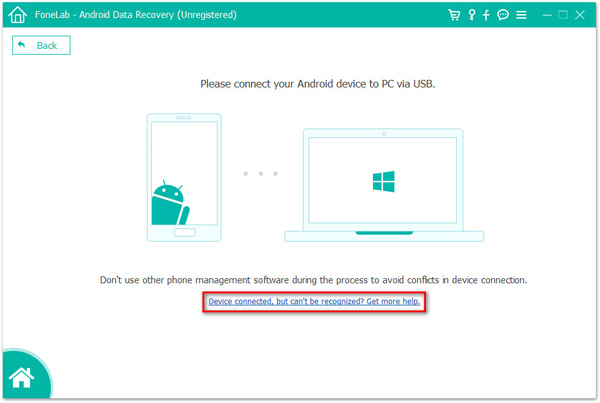
Step 2. Enable USB Debugging on Android.
You need to enable USB Debugging on your phone. Please follow the software prompted to turn on USB Debugging.
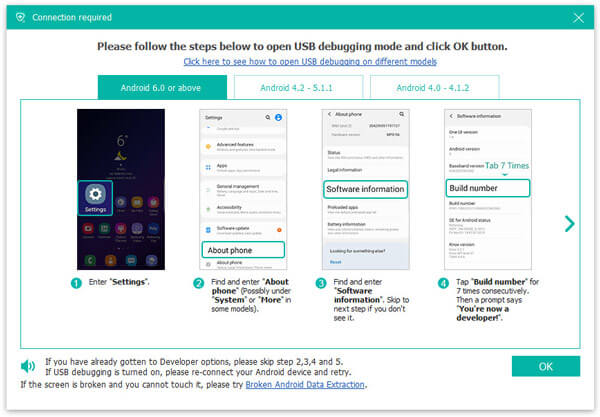
Step 3. Choose File Types to Scan on Your Android Phone.
Please choose the file types you want to recover and then click “Next” to begin scanning.
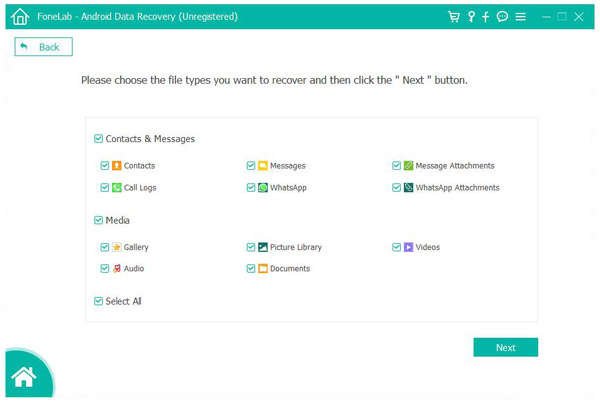
Step 4. Choose Deleted Data to Restore.
You can preview the data and choose the deleted data you want to restore. Click the “Recover” button to restore them on your computer.
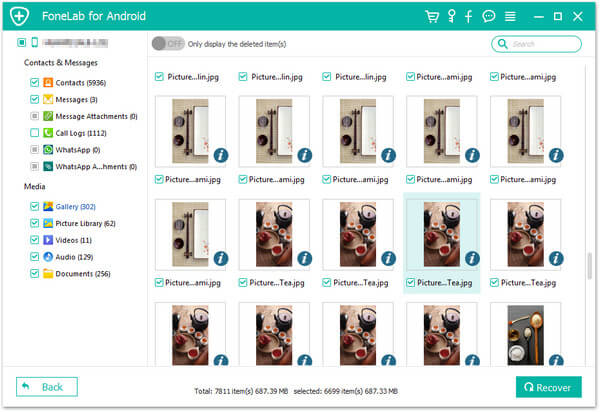
Part 2. Use Asus WebStorage to Recover Data from Asus Phone
ASUS devices have a nice feature ASUS WebStorage application that users can use to recover data from ASUS phones. You can quickly recover deleted files on your phone.
ASUS WebStorage is a cloud storage service that comes with ASUS phones. It offers 5GB of free storage and you can back up all kinds of data. You can also set up automatic data synchronization.
Therefore, if your ASUS phone has auto-sync data turned on, you can use ASUS WebStorage to restore files on your phone when you lose data.
Part 3. Use Google Drive to Recover Data from Asus Phone
If you have not backed up your phone data with ASUS WebStorage, then you can try to restore data from Google Drive.
Many smartphones come pre-installed with the Google Drive application, you can log in to your Google account on your ASUS phone and enable the Google Drive application. You can enable Google Drive’s sync option, which automatically backs up your phone data.
When you accidentally delete data on your phone, you can find your data from Google Drive and restore it to your phone.
You can recover Asus phone data by following the steps below:
Step 1. Enter the Google Drive URL on your mobile browser and open: https://google.com/drive
Step 2. From the data list, select the files you want to recover. You can use the search box to quickly find your files.
Step 3. After selecting the file, click the “Download” button to restore the file to your Asus phone.
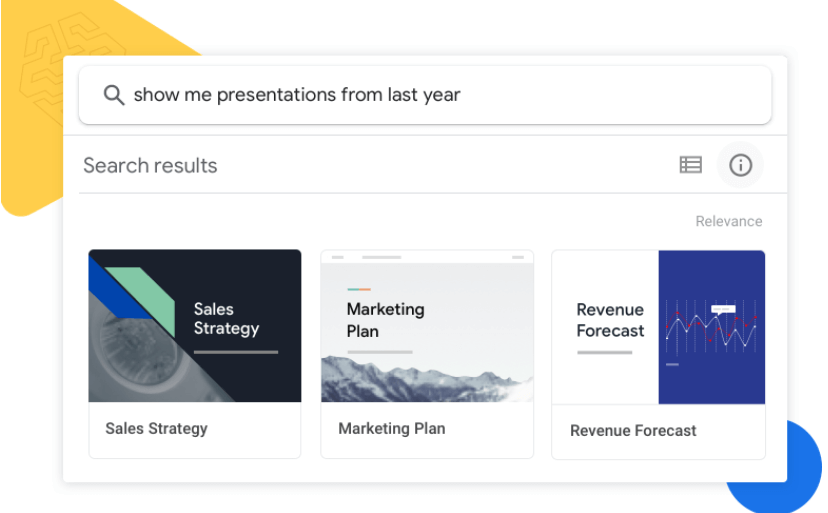
Part 4. Conclusion
If you accidentally delete files on your Asus phone, you can recover data by following the methods above. Among these methods, we recommend you to use FoneSolo Asus Data Recovery software. This software is not only convenient, but also easy to use, with a high success rate, you can recover data on your phone even if you don’t have a backup.
You can always recover lost files from Asus Zenfone even without the help of an expert.
What are you waiting for? Download the free trial version and see for yourself!
Latest Articles