Where Do Deleted Text Messages Go?
How To Recover Deleted Text Messages Via Google Drive
What About The Mobile Backup Applications?
The Best Way To Recover Deleted Text Messages Before They are Overwritten
To be straight forward with this question, deleted text messages do not disappear permanently immediately you delete them. They hung around in an unallocated space until new data overwrite them, then they go forever. You can quickly recover these messages during this period before they are overwritten.
Stop wandering around and reading this article to understand where deleted text messages go. You will also get several ways to recover deleted text messages on your Android and iOS devices. Please note that you can easily overwrite the deleted text messages if you continue using your device and cannot recover such messages.
All in all, backing up your text messages is the best thing you can do. Nowadays, there are many back up applications for your mobile device, or you can also choose to use Google Drive.
How To Recover Deleted Text Messages Via Google Drive

Google Drive is the best option for backing up text messages on Android phones. You must factory reset your device to get the text messages back. However, factory resetting will overwrite the data currently saved on your device. So you must keep this risk in mind before starting the process. Below is a procedure you can use.
Step 1. Open the Settings application on your phone and scroll down to the Backup & reset option.
Step 2. Then tap on “Erase all data” and accept the decision. Sometimes you may enter the lock screen passcode. Allow the phone to restart with a new Android operating system.
Step 3. Once the phone restarts, go to the settings app, tap on “Backup & Reset” again, and select “Google.” Sign in to the account that was used to save the backups.
Step 4. Tap on “Sync” and choose text messages as data you want to be restored. And tap on “Restore all synced data,” and you will download all text messages.
What About The Mobile Backup Applications?

Avoid clearing current data on your phone and use backup applications for Android phones. Such applications are installed on your phone and automatically save all incoming and outgoing text messages. Some applications can allow reading the message that a sender deleted before you read it. These applications allow you to download the messages back on your phone.
A good SMS backup application should be able to recover messages from SIM cards and phone storage. The best applications also make copies of text messages from other chat applications like WhatsApp. An excellent application should handle batch deletions and restore them when necessary.
Most of these applications are free on Google Play Store, and they do not interfere with the normal running of other applications. It should not be too heavy to take up most of your RAM. Here are some of the best SMS backup & restore applications:
– Titanium Backup
– SMS Backup
– WAMR
– SMS Backup & Restore
– Backup Your Mobile
The Best Way To Recover Deleted Text Messages Before They are Overwritten
The introduction stated that you could recover deleted text messages before they are overwritten with the data recovery applications. And the best software for this job is Aiseesoft FoneSolo Android Data Recovery software. It is a sophisticated application developed to run on windows and mac computers.
Simply connect your phone to the computer with a USB cable and scan to recover deleted text messages. It can recover text messages deleted from your internal storage, SD card, and SIM card. With this software, you also get a chance to recover deleted call history, contacts, and documents. It can also recover deleted WhatsApp messages and files.
Media files like videos and photos are essential in our daily life, and this program will help you recover them in case they are deleted. The program will also help you backup data from your phone to the computer. Beginners will enjoy using this application because it is user-friendly. And it will take you less than five minutes to learn how to use it.
The software has a preview feature that allows you to select the text messages you want to recover. It also saves the text messages in HTML and CSV format, which are the best to view on a computer. The high data recovery speeds help users save valuable time, and you are assured of accurate results.
The program supports 90% of Android brands such as HTC, Motorola, LG, Sony, Huawei, etc. You must have about 200MBs of hard drive free space for the program to run smoothly. Contact the quick response customer care service when you get a problem when using the program.
How To Recover Deleted Text Messages With Aiseesoft FoneSolo Android Data Recovery
Step 1. Open this program and select Android data recovery from the main interface. Then use a USB cable to connect your device to the computer. The program will recognize your device. You can click on “Device Connected, but can’t be recognized? Get more help,” and you will receive a few ways to solve the situation.
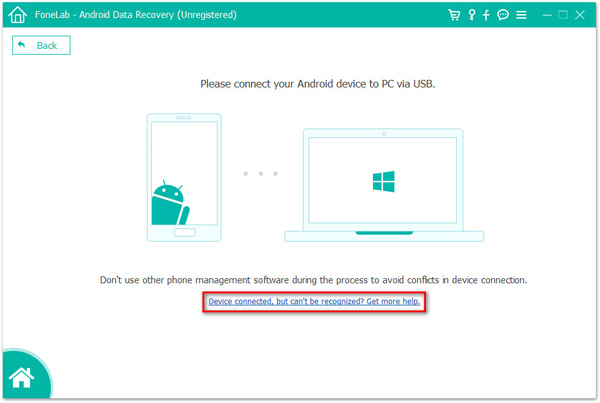
Step 2. A message will appear requiring you to enable USB debugging on your phone. The program can also recognize your Android version and give you instructions on how to debug your phone. Click on “OK” after debugging is over.
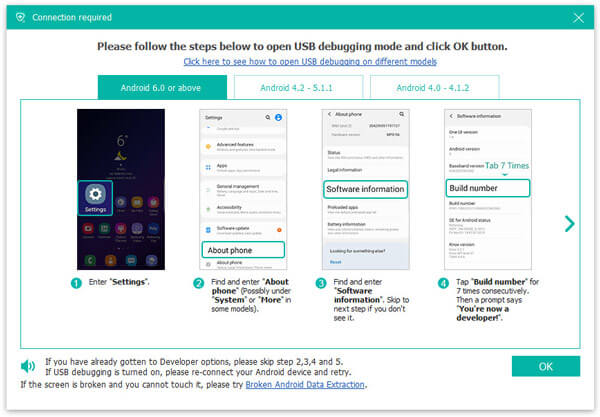
Step 3. Your Android device will appear on the main interface when the steps above are successful. Then select text messages as the item you want to recover. And click on “Next” to allow the program to scan your device.
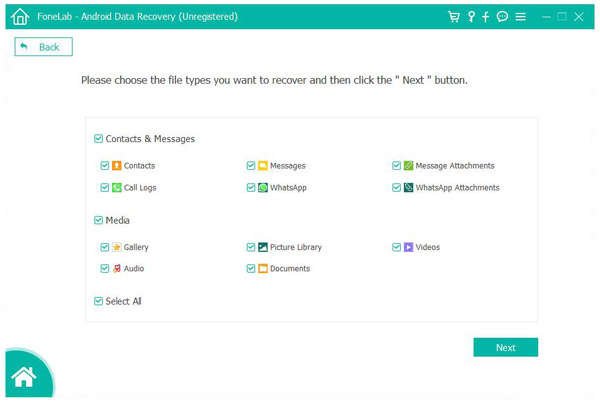
Step 4. The scanning will start and then stop because it cannot access your device. You have to install FoneSolo, which is a rooting tool. You can install it via a USB cable. Authorize the program to scan the device after installing the rooting tool.

Step 5. The program will scan the phone and display the results on the left sidebar for preview. Then select the text messages you wish to recover and click on “Recover” to complete the process. Click on “Deep Scan” at the bottom of the page if you want more results.

Conclusion
In conclusion, all deleted text messages go to hidden internal storage and will be deleted permanently when you continue adding new data. The new data overwrites the deleted text messages in the unallocated space. From the above, you can see it is easy to recover deleted text messages before they are overwritten with the help of Android data recovery software.
Latest Articles